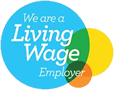Quick guide.
Once you have registered for online banking and completed the registration process, logging on to our online banking facilities is straightforward.
Step 1:
Forgotten your login password?
If you have forgotten your login password, a reset facility is available. Simply follow the ‘Forgot password’ link on the login page and complete the form confirming your details. Once you submit the form, your details will be checked by the system, your password reset and a new temporary password sent to the email address registered for your account.
Once you have received your new temporary password, you can return to the login screen and use this to access your account. Once logged in you will be prompted to set up a new login password for future use.
For security, the new login password you choose must be a minimum of six characters in length and will need to contain at least one letter, one number and one special character. Examples of special characters would be @ £ * and ! An example of an acceptable password would be Capital@1.
Please note that your login password is case sensitive and you will be required to enter it in the same format each time that you login to our online banking facilities.
Once you have set your new login password you will have full access to our online banking facilities once again.
Our Member Service Advisors are also on hand to provide assistance. Please call the Member Enquiry Line on +44 131 618 8796 should you require help.
Please note, for security, our staff have no access to your login password within the office. They will however be able to reset your password so that a new temporary password email can be issued for your account.
Forgotten your transaction password?
If you have forgotten your transaction password, please contact the Member Enquiry Line on +44 131 618 8796 for assistance.
Please note, for security, our staff have no access to your transaction password within the office. They will however be able to reset your password so that a new temporary password email can be issued for your account.
Once you receive your temporary transaction password you will be able to use this online and may continue to use this temporary password on an ongoing basis should you wish. For security however, we would recommend that you change this to a new transaction password of your choice. You can do this within the Profile section of the online banking facility.