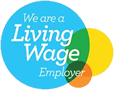Fraudsters are using the coronavirus pandemic as an opportunity to scam us out of our hard-earned savings. Scams involving email, websites, phone calls, text messaging, and social messaging, and social media platforms are being used to try and trick us.
Here are some of the most common tricks to be on the lookout for.
Watch out for email phishing scams
What are these?
The fraudulent practice of sending emails purporting to be from reputable companies in order to induce individuals to reveal personal information, passwords or credit card details.
These emails can look very convincing and try to trick you out of divulging personal information, bank details and money.
Don’t use unsecure networks
Free Wi-Fi networks might appear like a good idea, but many will be used by fraudsters to get sensitive information.
To keep safe, only use trusted networks.
Don’t click without thinking
An email, text, or website link? Just because you can click, doesn’t mean you should.
Pro tip: before clicking on a hyperlink, hover your mouse over it and, in most browsers, you’ll see a preview to the URL displayed at the bottom of your screen. If you’re still unsure about a webpage then try googling it instead to find a trustworthy link.
Keep up to date
‘Remind me tomorrow? Click.’
We’re all guilty of postponing update reminders on our devices. But this is a bad habit to get into.
Always maintain your devices with the latest updates for applications and operating systems. This is like feeding your body fruits and veggies – strengthening the computer against new types of viruses.
Be aware of social attacks
Be careful speaking on the phone and don’t disclose private information. If in doubt, hang up and call back.
Banks will never ask you to reveal personal information, PIN number or passwords over the phone for online accounts.
Remain vigilant
The most harmful attitude is thinking, “It will never happen to me”. Cybercriminals target everyone.
Remain vigilant to online scams, bogus emails or websites. If you have a concern regarding your online banking with us please contact our Member Services team on +44 131 618 8796 or email enquires@etagroup-eu.com
Please remember EuroTrust Credit Access will never ask you to:
- Share your account details like your internet banking password
- Move money to secure or holding accounts
- Transfer money to a new sort code or account number
You can find additional information on cyber security protection on our website.